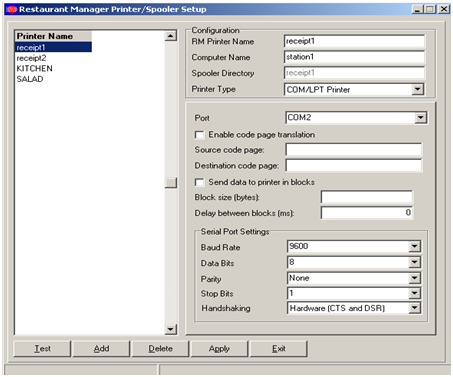
Last Topic "Print Server Setup (RMSpool)"
The Restaurant Manager print spooler consists of two programs – SPLSETUP.EXE, the spooler setup utility, and RMSPOOL.EXE the spooler itself. Both programs are copied to the Restaurant Manager working directory during program installation. These programs must be executed from that directory.
Note: printer names must be unique.
Both the Spooler and Configuration programs are located in the working directory where the entire RESTAURANT MANAGER™ application is stored. These programs must always be executed from the working directory.
To configure RMSPOOLER (RMSpool.exe) from the Windows desktop:
Go to Start > Programs > Restaurant Manager Version xxx > Printer Spooler Setup
Type in a unique printer name in the RM Printer Name field. It is suggested that you use a new that relates to the station it will be connected to or the function that it will serve. This will help differentiate printers when doing the setup in the station configuration.
Type in the computer name the printer will be attached to in the Computer Name field.
The rest of the fields to be filled in are determined by which type of printer is being used:
The different printer types and installation instructions are discussed in the following sections.
Next Topic "Serial Printer Setup"